Star Schema Modeling with Pentaho Data Integration
Tutorial Details
Now why is this new feature so noteworthy:
Update: The Star Modeler was open sourced and is included in the latest versions of PDI/Kettle. Disregard the paragraph below.
The plug-in architecture of PDI allows to add new features quite easily. The Star Modeler can be downloaded from here (status: 2011-11-04). Unzip the file in the PDI plug-ins folder and (re)start Spoon. The Star Modeler will now show up as an additional perspective on the top right hand side.
Note: As said, this feature is still in development, so not everything might work as expected.
CREATE SCHEMA
source_db
;
USE
source_db
;
CREATE TABLE
revenue
(
date DATE,
country_iso_code VARCHAR(3),
revenue DECIMAL
)
;
INSERT INTO
revenue
VALUES
('2011-11-01','GB',22314),
('2011-11-02','GB',23411),
('2011-11-03','GB',22325),
('2011-11-04','GB',22233),
('2011-11-01','US',32423),
('2011-11-02','US',25325),
('2011-11-03','US',43523),
('2011-11-04','US',23453)
;
CREATE TABLE
Countries
(
country_iso_code VARCHAR(3),
country_name VARCHAR(100)
)
;
INSERT INTO
Countries
VALUES
('GB','United Kingdom'),
('US','United States of America')
;
Now let’s create our target database:
CREATE SCHEMA
target_db
;
Our aim is to create this rather simple star schema:
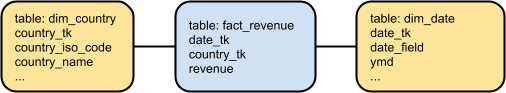
Click on the View tab and right click on Database Connections. Click on New then. Fill out all the details for both connections.
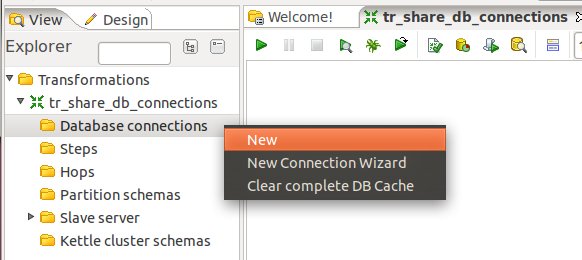
Once done, right click on them and choose Share:

Note: There will be a better way to define database connection details to be used with the Star Modeler in future.
Save your transformation.
Now that we have the connection details defined, let’s click on the Star Models perspective in the right top hand side corner:
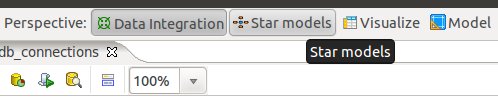
You will be greeted by a blank screen. Now click on the New icon and choose Star Model:
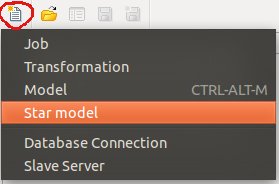
Give the star model a name and description. Then choose target_db as our target database.
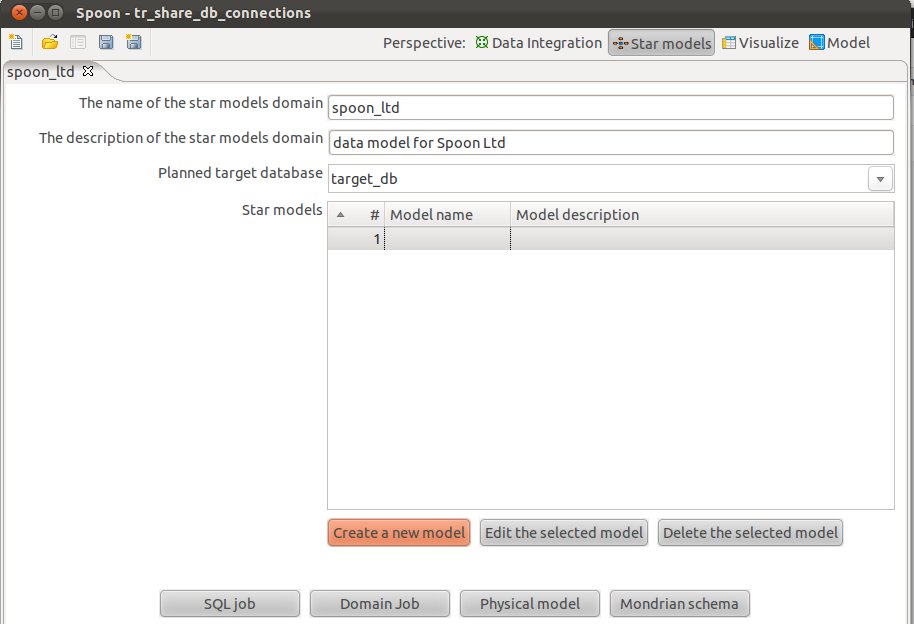
Click on Create New Model and fill out the form as shown below:

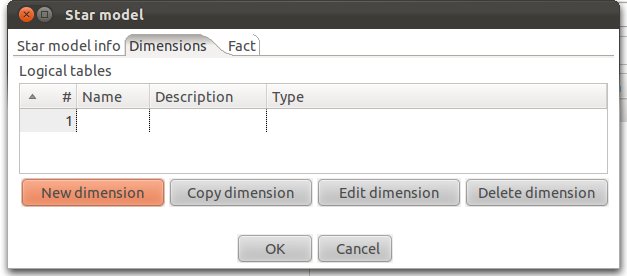
Let’s create our date dimension: Fill out as shown below. Make sure that you choose DATE as Dimension Type.
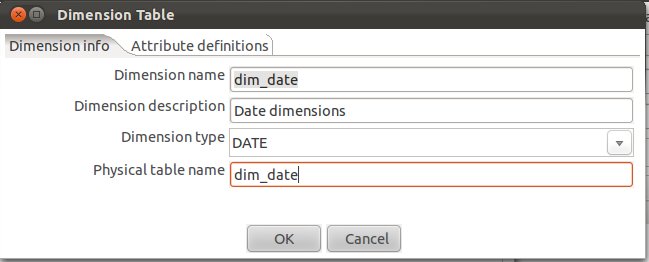
Now click on the Attributes definitions tab and then on Add default dimension fields:
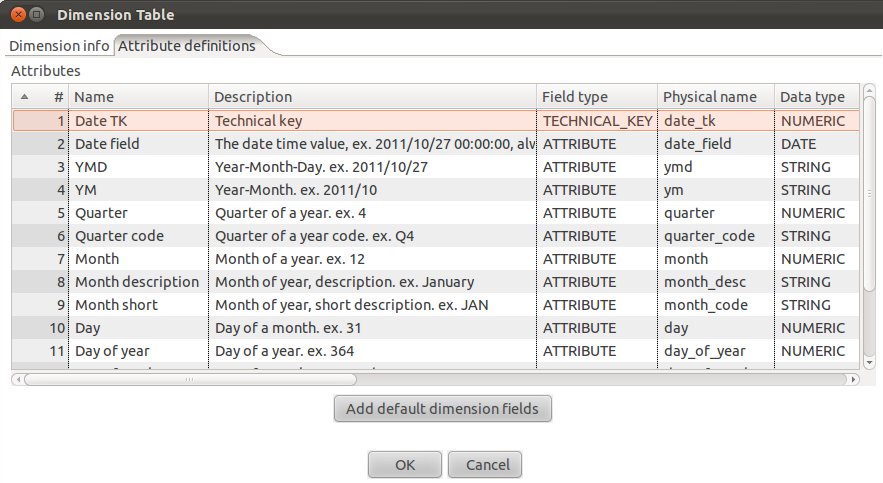
You will realize that PDI proposes a quite complete date dimension structure out-of-the-box. What a time saver! We are for now quite happy with this (if you want, you can change this), and click on OK.
So we have now defined our date dimension. Let’s go ahead and work on our country dimension:
Click on New Dimension:
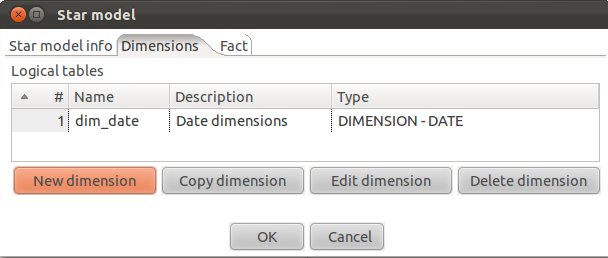
Define the following (Make sure you choose SLOWLY_CHANGING_DIMENSION for Dimension Type):
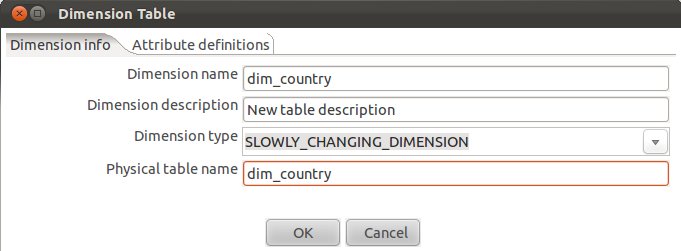
Next click on the Attributes definitions tab and click on Add default dimension fields: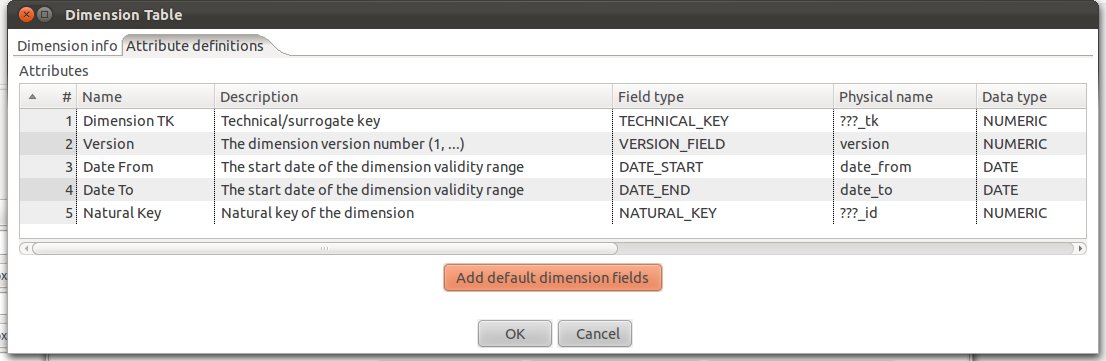
If you are familiar with Ralph Kimball’s slowly changing dimensions, you will realize that PDI makes really good suggestions. Just change:
It should look then like this:
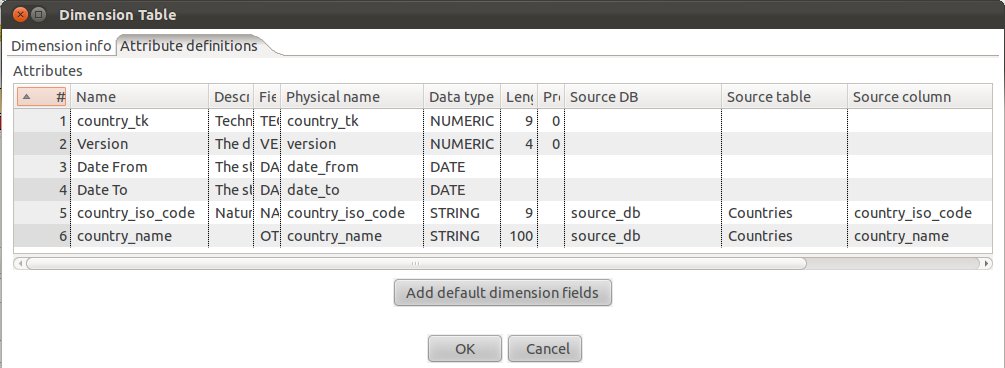
Click OK.
Add an additional attribute called revenue, provide the details as shown below (make sure you also specify the source):
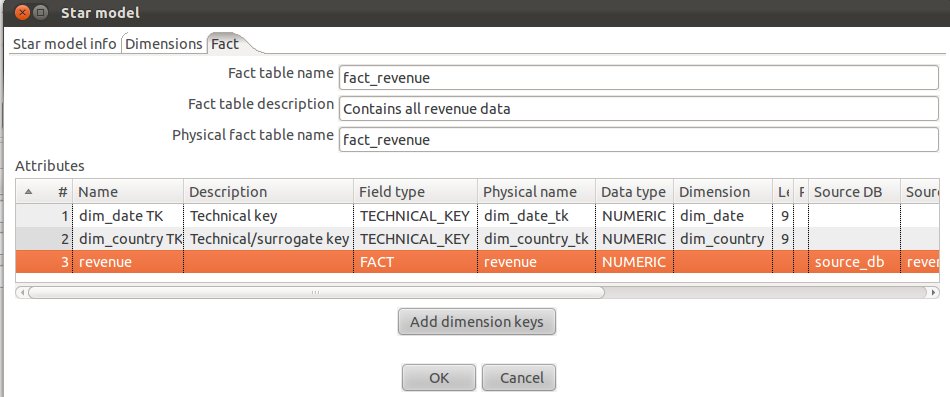
Our fact table is now properly defined.
Click on the Start model info tab and you will now see a simple graphical representation of our star model:
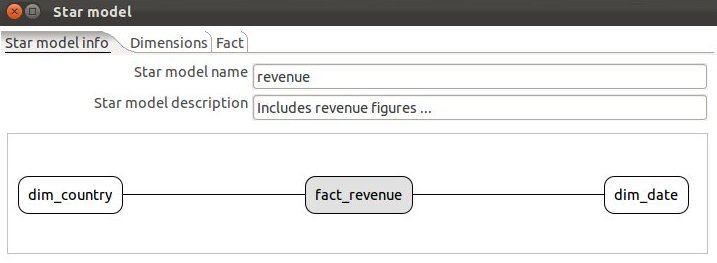
Click OK.

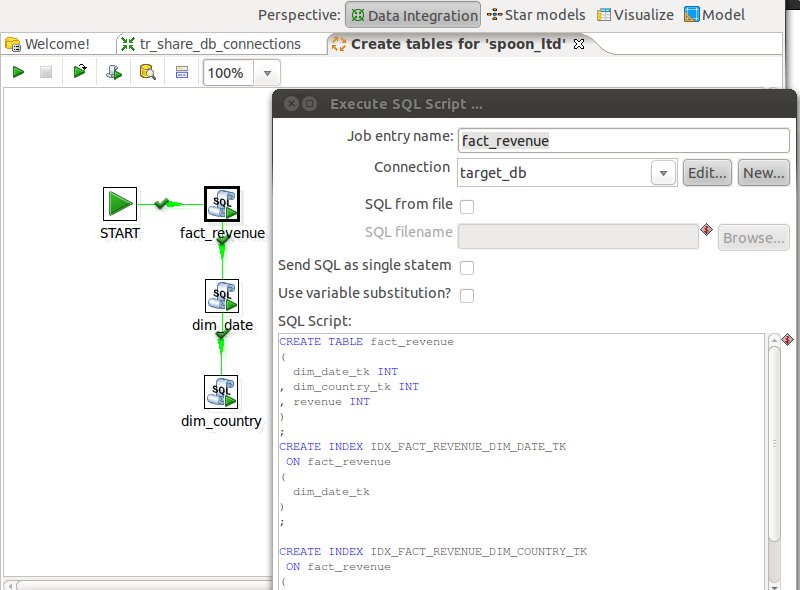

Tutorial Details
- Software (this tutorial was published on 2011-11-04 and download sources were correct on this date but might change in future):
- Download the latest version of PDI which includes the Star Modeler plugin (download here). If you run pdi-ce-4.3.0-M1, you can download the Star Modeler plug-in from here. Ideally though, just download the latest version of PDI.
- MySQL or similar database
- Star Schema file produced in this tutorial (download here)
- Knowledge: Intermediate (To follow this tutorial you should have good knowledge of the software and hence not every single step will be described)
Introduction
Matt Casters, lead developer of PDI, presented a new feature this week for modeling star schemata within PDI. It’s in the very early stages, but already showing huge potential and this is the reason why I thought I prepare a quick tutorial about it.Now why is this new feature so noteworthy:
- You can create your star schema model within the same interface as you create your ETL process, report models, analyzer models and which allows you to analyze your data as well. So, now it’s really like a start-to-finish environment.
- Other features can make use of the metadata you specified within the Star Modeler plug-in! In fact, one button click and PDI automatically generates a job which will run the DDL against the target database. Another click, and a simple ETL transformation gets automatically generated to populate your dimensions. You can use the transformation as a starting point and further improve it if necessary. In future you will be also able to auto-generate the reporting (Pentaho Metadata) model and the Mondrian (Pentaho Analysis) model. By how much will this speed up your development process? I would say a lot!
- From my point of view Matt also included some really nifty features, in example, when you specify a table as date dimension, you have the possibility to let PDI auto-generate one for you. The source data to target data mapping is also quite nicely integrated.
Update: The Star Modeler was open sourced and is included in the latest versions of PDI/Kettle. Disregard the paragraph below.
The plug-in architecture of PDI allows to add new features quite easily. The Star Modeler can be downloaded from here (status: 2011-11-04). Unzip the file in the PDI plug-ins folder and (re)start Spoon. The Star Modeler will now show up as an additional perspective on the top right hand side.
Note: As said, this feature is still in development, so not everything might work as expected.
Getting Ready
Let’s create our source tables, so that we have some data to work with. Run the following SQL statements in your favourite SQL client:CREATE SCHEMA
source_db
;
USE
source_db
;
CREATE TABLE
revenue
(
date DATE,
country_iso_code VARCHAR(3),
revenue DECIMAL
)
;
INSERT INTO
revenue
VALUES
('2011-11-01','GB',22314),
('2011-11-02','GB',23411),
('2011-11-03','GB',22325),
('2011-11-04','GB',22233),
('2011-11-01','US',32423),
('2011-11-02','US',25325),
('2011-11-03','US',43523),
('2011-11-04','US',23453)
;
CREATE TABLE
Countries
(
country_iso_code VARCHAR(3),
country_name VARCHAR(100)
)
;
INSERT INTO
Countries
VALUES
('GB','United Kingdom'),
('US','United States of America')
;
Now let’s create our target database:
CREATE SCHEMA
target_db
;
Our aim is to create this rather simple star schema:
Defining Database Connection Details
Start Spoon. Currently the Star Modeler sources database information from the shared.xml file. So if you haven’t locally share any of your database details yet, create an empty transformation and specify two database connection:- source_db
- target_db
Click on the View tab and right click on Database Connections. Click on New then. Fill out all the details for both connections.
Once done, right click on them and choose Share:
Note: There will be a better way to define database connection details to be used with the Star Modeler in future.
Save your transformation.
How to Create a Star Model
Now that we have the connection details defined, let’s click on the Star Models perspective in the right top hand side corner:
You will be greeted by a blank screen. Now click on the New icon and choose Star Model:
Give the star model a name and description. Then choose target_db as our target database.
Click on Create New Model and fill out the form as shown below:
Creating Dimensions
Next click on the Dimensions tab and click on New Dimension:Let’s create our date dimension: Fill out as shown below. Make sure that you choose DATE as Dimension Type.
Now click on the Attributes definitions tab and then on Add default dimension fields:
You will realize that PDI proposes a quite complete date dimension structure out-of-the-box. What a time saver! We are for now quite happy with this (if you want, you can change this), and click on OK.
So we have now defined our date dimension. Let’s go ahead and work on our country dimension:
Click on New Dimension:
Define the following (Make sure you choose SLOWLY_CHANGING_DIMENSION for Dimension Type):
Next click on the Attributes definitions tab and click on Add default dimension fields:
If you are familiar with Ralph Kimball’s slowly changing dimensions, you will realize that PDI makes really good suggestions. Just change:
- the Physical names (replace the ??? with real names)
- the natural key to country_iso_code (data type: string) and add country_name as additional attributes.
- specify the Source DB, Source table and Source column for country_iso_code and country_name.
It should look then like this:
Click OK.
Creating a Fact Table
In the Star Model window click on the Fact tab and click on Add dimension keys. Now PDI automatically insert the technical keys of the dimensions we defined before.Add an additional attribute called revenue, provide the details as shown below (make sure you also specify the source):
Our fact table is now properly defined.
Click on the Start model info tab and you will now see a simple graphical representation of our star model:
Click OK.
Hello Diethard,
ReplyDeleteOne question, in the beginning of the tutorial it says pdi-ce-4.3.0-M1, but following the download link, the latest available is 4.2.1. Is this the version that we can use?
Thanks a lot Manolo for pointing this out! I changed the link now so that it points to CI.
ReplyDeleteCan you suggest a build # that works? I have tried the latest good build but it doesn't run for me on os/x
ReplyDeleteIf you go the ci.pentaho.org you can download the latest PDI release which will have the star modeler already included - so no need any more to install a plug-in.
ReplyDeleteHello Diethard,
ReplyDeleteHappy New Year. This looks to be great feature which will save the development time. Since it is possible to enhance on the auto generated transformation this is really helpful.
I would like to ask you one question regarding connection pooling option in PDI. We are using Green Plum as our database. Since Green plum has the max no of connections constraint it is observered that for optimal performance it is good to enable connection pooling. But I have question regarding how to determine the no:of min and max connection required. Say if a transformation is having one table I/P step, one table O/P step and one LookpUp step. Is Min of 1 and Max 3 is fine? Can you share your feedback in determining the min and max value for connection pooling.
Thanks! Happy New Year to you as well! I think you are on the right path. Unless your pool is really limited, I would set max a bit higher (just to be on the safe side).
ReplyDeleteNice post! It's proving useful for my BI university project! :)
ReplyDeleteThanks a lot for your feedback! Much appreciated!
ReplyDeleteHello Diethard
ReplyDeleteI have pdi 4.2.1 and I download the Star Modeler plug-in.
Where should I put Star Modeler plug-in to make pdi see it???
You can just copy it in the plugin folder which resides within the PDI folder. I am not too sure though if this plugin is compatible with this version (4.2.1) though. Give it a try ... if it doesn't work, download a later version (ideally a very recent one where the plugin is already included).
DeleteYou can just copy it in the plugin folder which resides within the PDI folder. I am not too sure though if this plugin is compatible with this version (4.2.1) though. Give it a try ... if it doesn't work, download a later version (ideally a very recent one where the plugin is already included).
ReplyDeleteI just loaded the Star Modeler plugin in PDI 4.2.1 on OSX. For clarity however I had to add the plugin to the spoon folder under plugins to get it to work.
ReplyDeleteApplications/pentaho/design-tools/data-integration/plugins/spoon/
This statement "Unzip the file in the PDI plug-ins folder and (re)start Spoon." above led to believe that it should go in the plugins folder and not the spoon folder.
Hope that helps...
Thanks a lot for pointing this out!
ReplyDeleteHi Dietmar,
ReplyDeletethanks a lot for this tutorial.
Everything works fine until I want to load the fact table. I am using 4.3.0 and the plugin.
When i am trying to add the dimension keys follwoing error occured:
org.pentaho.metadata.model.LogicalRelationship.(Lorg/pentaho/metadata/model/LogicalTable;Lorg/pentaho/metadata/model/LogicalTable;Lorg/pentaho/metadata/model/LogicalColumn;Lorg/pentaho/metadata/model/LogicalColumn;)V
java.lang.NoSuchMethodError: org.pentaho.metadata.model.LogicalRelationship.(Lorg/pentaho/metadata/model/LogicalTable;Lorg/pentaho/metadata/model/LogicalTable;Lorg/pentaho/metadata/model/LogicalColumn;Lorg/pentaho/metadata/model/LogicalColumn;)V
at org.pentaho.di.starmodeler.StarModelDialog.getRelationshipsFromFact(StarModelDialog.java:591)...
After a while Spoon is crashing down.
I do not know how to fix it and getting crazy.
This sounds quite serious. I've never come across this error. Does the same happen in version 4.4? Note, that with 4.4 you will not have to install the plugin as the Star Modeler is already included by default. If your problem does not get resolved in version 4.4 and you do think that you didn't make an error somewhere, it's best to file a JIRA case on jira.pentaho.com.
DeleteBest regards,
Diethard
Thanks for reply.
DeleteYour link above is still going to the latest available version 4.2.1.
You know where to find 4.4?
I just checked and the link above goes to sourceforge which has Kettle 4.3 stable. If you want the latest version - note: not to be used in production! - you can get it from ci.pentaho.org.
DeleteThanks a lot.
DeleteWith 4.4 it runs without any problems.
Would be interesting where my mistake was...
Good news! Maybe it was just a Kettle bug which got ironed out with version 4.4. When I initially wrote this tutorial the plugin was only released for testing ... since then there have been several revisions.
DeleteHi Diethard! thank you for this tutorial!
DeleteI'm working with 4.4 version but I have a problem when I try to "Generate transformations" (the user interface in 4.4 is a little different, I think that is the same action of the "Domain job" button in this tutorial).
The error that occurred is:
org.pentaho.di.core.exception.KettleXMLException:
Error reading information from input stream
InputStream cannot be null
at org.pentaho.di.core.xml.XMLHandler.loadXMLFile(XMLHandler.java:588)
at org.pentaho.di.trans.TransMeta.(TransMeta.java:2387)
at org.pentaho.di.starmodeler.generator.JobGenerator.generateDateTransformation(JobGenerator.java:390)
at org.pentaho.di.starmodeler.generator.JobGenerator.generateDimensionTransformations(JobGenerator.java:368)
at org.pentaho.di.starmodeler.StarModelerPerspective.generateDomainJobButton(StarModelerPerspective.java:734)
at org.pentaho.di.starmodeler.StarModelerPerspective$11.widgetSelected(StarModelerPerspective.java:631)
at org.eclipse.swt.widgets.TypedListener.handleEvent(Unknown Source)
at org.eclipse.swt.widgets.EventTable.sendEvent(Unknown Source)
at org.eclipse.swt.widgets.Widget.sendEvent(Unknown Source)
at org.eclipse.swt.widgets.Display.runDeferredEvents(Unknown Source)
at org.eclipse.swt.widgets.Display.readAndDispatch(Unknown Source)
at org.pentaho.di.ui.spoon.Spoon.readAndDispatch(Spoon.java:1186)
at org.pentaho.di.ui.spoon.Spoon.start(Spoon.java:7031)
at org.pentaho.di.ui.spoon.Spoon.main(Spoon.java:580)
at sun.reflect.NativeMethodAccessorImpl.invoke0(Native Method)
at sun.reflect.NativeMethodAccessorImpl.invoke(NativeMethodAccessorImpl.java:39)
at sun.reflect.DelegatingMethodAccessorImpl.invoke(DelegatingMethodAccessorImpl.java:25)
at java.lang.reflect.Method.invoke(Method.java:597)
at org.pentaho.commons.launcher.Launcher.main(Launcher.java:134)
Caused by: java.lang.IllegalArgumentException: InputStream cannot be null
at javax.xml.parsers.DocumentBuilder.parse(DocumentBuilder.java:120)
at org.pentaho.di.core.xml.XMLHandler.loadXMLFile(XMLHandler.java:561)
... 18 more
I double cecked every step but I can't find out the mistake.
Thanks!
I can try to have a look at your file - no promises, I don't know yet when I will find time. Can you make it available online somewhere (Google Drive, Dropbox, etc)?
DeleteOk! I've shared the star model file at this link:
ReplyDeletehttps://docs.google.com/open?id=0B13bSoiYs-qKeHd1N0ZuaVEwaFU
Thank you!
Thanks, I try to take a look at it in the next few days.
DeleteHi Simon,
DeleteI tried to open your file in the latest PDI version (pdi-ce-4.4.0-M1-r16933) on Ubuntu and everything is blank. I opened your file then in a text editor and can see that there is definitely useful stuff in there. What exact version are you working with (and which OS)? Maybe there are indeed some bugs with the current version of PDI in which case we should set up some JIRA cases on http://jira.pentaho.com/.
Best regards,
Diethard
Hi Diethard,
DeleteI'm working with pdi-ce-4.4.0-M1-r16929 version on Windows7.
Thanks!
I set up this JIRA case: http://jira.pentaho.com/browse/PDI-8018. Once this issue is solved I can look at your file.
DeleteIn Pentaho DI 4.4 , if i try to add fact table using star model , I am getting the following error continuously..Kindly help me out
ReplyDeleteAn unexpected error occurred in Spoon:
org.pentaho.metadata.model.LogicalRelationship.(Lorg/pentaho/metadata/model/LogicalTable;Lorg/pentaho/metadata/model/LogicalTable;Lorg/pentaho/metadata/model/LogicalColumn;Lorg/pentaho/metadata/model/LogicalColumn;)V
java.lang.NoSuchMethodError: org.pentaho.metadata.model.LogicalRelationship.(Lorg/pentaho/metadata/model/LogicalTable;Lorg/pentaho/metadata/model/LogicalTable;Lorg/pentaho/metadata/model/LogicalColumn;Lorg/pentaho/metadata/model/LogicalColumn;)V
at org.pentaho.di.starmodeler.StarModelDialog.getRelationshipsFromFact(StarModelDialog.java:591)
at org.pentaho.di.starmodeler.StarModelDialog.drawLogicalModel(StarModelDialog.java:645)
at org.pentaho.di.starmodeler.StarModelDialog$6.paintControl(StarModelDialog.java:285)
at org.eclipse.swt.widgets.TypedListener.handleEvent(Unknown Source)
at org.eclipse.swt.widgets.EventTable.sendEvent(Unknown Source)
at org.eclipse.swt.widgets.Widget.sendEvent(Unknown Source)
at org.eclipse.swt.widgets.Widget.sendEvent(Unknown Source)
at org.eclipse.swt.widgets.Widget.sendEvent(Unknown Source)
Please create a bug report on jira.pentaho.com
DeleteHello and thanks for this great tutorial. I want to create a star model but when i download the 4.4.2 version of the PDI it doesn't include the starmodeler plugin and when i install it it gives the NoSuchMethod error which is an unresolved bug. I was wondering when can i get the exact same PDI tha you worked with in this tutorial. Thanks in advance.
ReplyDeleteThanks for your feedback! The latest version you can find on ci.pentaho.org ... it's included in the latest PDI ... just note: do not use this version for production purposes!
DeleteHi Diethard,
ReplyDeleteI am a little bit confused. I have PDI version 4.4.1 installed and you mentioned that the latest version (in 2011) should have the star modeller already included. I can't find it on this version. Am I missing something?
I have installed the plug in and everything works until I load the fact table. I got the same error as KRISHNAMOORTHY and then kettle crash.
Can anyone help?
Many thanks!
Thanks a lot for your feedback! In the latest versions the Star Modeler is available as a plugin via the marketplace. If you get errors, please submit a jira case on jira.pentaho.org.
DeleteHi,
DeleteThere is already a case in Jiira for this error. Is the one created by KRISHNAMOORTHY.
Marketplace is not present in my Pentaho version 4.4.1 - I am not sure I have the latest version of Star Modeler, could you send me a link?
Thanks a lot
Giacomo
The only link I have is the one posted in this blog post. The last thing I heard about the star modeler was that it will be available in version 5 as a plugin via the marketplace and that in future the community will take over the development of the plugin. Maybe you can ask the question in the Pentaho Kettle forum.
DeleteActually, you can find the star modeler in the agile bi version of Kettle which you can download from ci.pentaho.org (please note that this is in active development and should not be used for production purposes).
DeleteThanks a lot!
DeleteHi, Pentaho website says this plugin is in hold status. Its not available in data integration 5.0.1 build nor in the marketplace. However I did download the zip and install in latest version.
ReplyDeletewhile it gives all the errors above...it is still possible to save the file and generate jobs by using 'save as' after closing the error panels.
This is a really useful plugin and hope Pentaho incorporates this in future.
Thanks.
Yes, this plugin is unfortunately not maintained any more by Pentaho. Now it's down to somebody from the community to continue development on it.
DeleteSo, did anybody finally continue development con this plugin? Is pentaho thinking about developing something similar?
ReplyDeleteGood question ... I haven't heard about anything. The idea/hope was that someone from the community would pick up development. I doubt that Pentaho will develop something similar ... they could have just continued working on this plugin then. If you are a Java developer, you might want to have a look yourself at the source code and maybe you can then add some new functionality.
Delete